IRIS iConnect for
XBRL Data Analytics
Welcome to IRIS iConnect, the ultimate solution for XBRL analytics! With our powerful add-in for Microsoft Excel, you can easily load and analyze XBRL data from public company filings.
Here's how it works:
Before you get started, make sure you have an Office 365 subscription and an IRIS iConnect subscription.

Step 1

Step 2
Sign In
After installing the add-in, click on "Sign in" to access your IRIS iConnect account. Use your IRIS iConnect credentials to sign in.

Step 3
Load Data
Once you're signed in, click on the "Company" option and enter the name or code of the company you want to analyze. Select single or multiple companies from the dropdown and choose the filing period(s) you're interested in. Then click on "Tools" and select "Select Data." Check the schedules/statements you want to analyze and click on "Load."

Step 4
View Source Document
To verify the loaded data, right-click on any value and select "View Source Document." This will show you the original filing document from which the data was extracted.

Step 5
Add More Companies
If you want to compare the data with other companies, simply type in the company code of any comparable company and hit enter. The data will be loaded automatically.

Step 6
Load Predefined Templates
You can also use predefined templates to analyze specific aspects of the data. To do this, click on "Company," select the company/companies you're interested in, and choose the filing period(s). Then click on "Tools" and select "Template." Choose a template from the "Preloaded" options and click "Load."

Step 7
With IRIS iConnect, analyzing XBRL data has never been easier.
Sign up for our subscription today and start making informed decisions based on accurate data!
Download IRIS iConnect Brochure
Learn all about how our solution and experts can streamline your SEC iXBRL Reporting and Compliance.