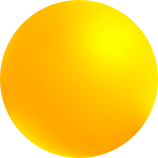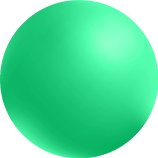IRIS xAudit® is our new, sophisticated XBRL International certified software to audit and review iXBRL documents prepared to comply with the ESMA’s European Single Electronic Format mandate. IRIS xAudit® is collaborative software, which means it allows multiple people to work on a project simultaneously.
The software is cloud-based and is hosted securely on the Microsoft Azure platform. The benefit of cloud-based software is that you needn’t go for any hardware or software installation for starting out, which makes it easier on the pocket. The solution can also be hosted on a private cloud or on-premises if required.
Here’s a list of the features that IRIS xAudit® offers.
Built-in XII certified validator
IRIS xAudit® comes with an integrated XBRL International certified validator called IRIS Bushchat®. The benefit of having an integrated validator is that you can instantly check if an iXBRL package complies with the ESEF reporting manual and ESEF compliance suite as well as XBRL specifications.
On IRIS xAudit®, you can easily navigate from a validation message to the exact place where an error has occurred in the ESEF document being audited. Validation messages are generally heavy on jargon and difficult to understand, but these messages have been simplified on IRIS xAudit®.
The link between document and company taxonomy views
When an iXBRL report is uploaded to IRIS xAudit®, the tool’s interface gives you two views to the report – the document view and the company taxonomy view. The tool offers a smooth integration between the two views.
The document view is the human-readable view of an iXBRL report. IRIS xAudit® lets auditors carry out the following functions on the document view:
- a) Auditors can simply scroll down the document to view tagged concepts or numbers, which appear highlighted on the document. Auditors can approve, reject, or keep on hold these concepts one by one. They can even enter their comments against the concepts.
- b) The IRIS xAudit® dashboard provides users with the real-time status of the ESEF iXBRL project. Auditors can track how many concepts have been approved, rejected, or kept on hold, and how many are still to be reviewed. If users log off and log back in at any point, they can get a quick summary of the audit status. An audit trail lists out every user action along with a date and time stamp.
- c) At the top right-hand side of the IRIS xAudit® interface, auditors can access a fact list that shows all tagged concepts in the document. Auditors can use the fact list to jump to any concept or number they need to check. There is also a search bar beside the fact list tab that can be used for the same purpose.
- d) As auditors approve, reject, keep on hold, or issue comments on a fact-by-fact basis, each action is populated in the property pane towards the bottom of the tool interface. Auditors can also make use of quick filters to search ‘all approved’ tags, ‘all rejected’ tags or ‘all comments’.
- e) As auditors raise comments against concepts, a comment trail is created along with a date and time stamp. The trail will show the name of the user who raised the comment and the user who responded to the comment. The IRIS xAudit® dashboard also lists the status of comments as ‘Open’, ‘Resolved’, and ‘Closed’.
- f) An auditor can generate reports on the audit process. For instance, there could be reports on all tagged facts, all extension facts, and all comments.
- g) The tool demarcates workflows for a review activity and an audit activity. Users with ‘reviewer’ rights will only review the ESEF iXBRL document, while users with ‘sign-off’ rights can mark their final approval on the document.
The taxonomy view of IRIS xAudit® –
- a) The taxonomy view of the audit tool includes the ESEF taxonomy in 23 EU languages as released by ESMA, as well as the company taxonomy.
- b) Auditors looking up any tag in the company taxonomy can see whether it has been approved or rejected. They can also access all the information that corresponds to the tag as it appears in the document viewer. This essentially means there is good integration between the document and taxonomy views.
Version-compare
IRIS xAudit®’s version-compare feature will ensure auditors need not worry about duplication of work. When a new or reworked version of a client’s document is uploaded on the tool, auditors need not review every single number afresh as the changes can be tracked easily. Auditors can ignore the concepts that have already been approved and focus only on those parts of the document where changes have been made.
Future proof solution
Any ESMA ESEF taxonomy revisions and new validation rules will be updated on the IRIS xAudit® platform as soon as there’s an official communication. Further, auditors can benefit from added analytics tools that support peer comparisons and analysis. In other words, the software will suggest more appropriate tags for some disclosures by a company based on what tags its peer companies are using